| Downloads - Categories » Music » File |
| Author | Details | Thumbnail | ||
|---|---|---|---|---|
| Name: | Save da vinyl 23 2000 | 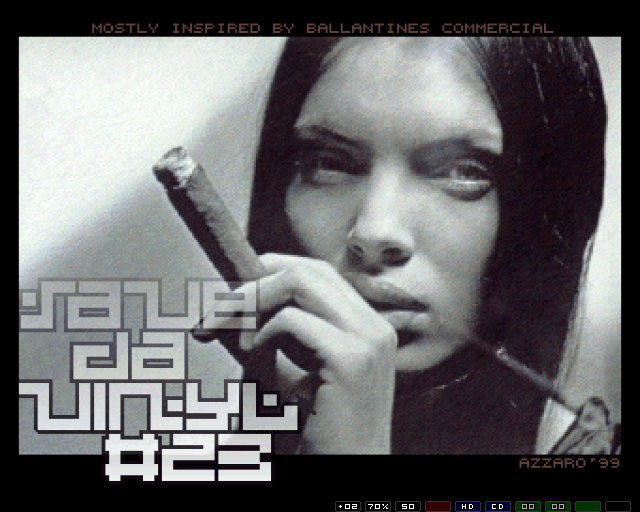 |
||
| File: | MAWI_-_Save_da_vinyl_23.lzx | |||
| Download: |  |
|||
| Size: | 759.1 KB | |||
| Clicks this month: | 0 | |||
| Overall clicks: | 1 | |||
| Author: | Mawi | |||
| Author website: | n/a | |||
| Alternative Download: | n/a | |||
| Rating: |          
|
|||
|
This download was added on Mon May 23, 2016 9:14 pm by AmigaDemos Last download on Thu Oct 07, 2021 9:20 am |
| Demo tested on/with: | WinUAE |
| Requires: | Amiga 1200 |
| How the demo works: | S A V E D A V I N Y L # 0 2 3
Official Release Date Of This Issue: January 1st, 2ooo "Save Da Vinyl" is an official Madwizards release since 1ggb ascii logos done by jh, native, & azzaro ----------------------------------------------------------- this thing works on system screen, so you can watch it on vga/svga monitors 030 or better is recommended for having fun. no power - no fun! -[ c o p y r i g h t n o t e s ]- ----------------------------------- "save da vinyl is official MADWIZARDS release since 1996. i, as a compiler, accept all the rights of tunes creators in this and any forthcomming issues of this production. it is strongly forbidden to take any profits by copying this production. it`s a scene ware made by people for people (not for reaching money or other commercial bussiness), so if you paid any extra cash for getting this product of just want to say something about it please send me an e-mail at: -[ z o r k a 1 9 @ p u m a . t u .k o s z a l i n . p l ]- -[ h e l p p a g e ]- ----------------------- you can operate this pack with using mouse and keyboard (still no joystick operating implemented yet =(. how to select a tune? 1) press "1"-"13" bubble gagdet on screen; 2) use keys [F1]-[F10] for tunes from 1 to 10 and keys "1"-"3" for tunes from 11 to 13. change pages with pressing dolphin gadget, [CURSOR] keys on keyboard or touching the [RIGHT OR LEFT CORNER] of the screen with mouse pointer. quit from SDV (are you sure? y/n) by pressing "ESC" from keyboard or select small gadget in left top corner. visit your actual workbench screen by pressing "RIGHT AMIGA"+"M". change screens with "ALT"+"TAB" (for all of alttab program users like me =). also press gadgetin right top corner of the screen. what to say more? find some other shortcuts and have fun. -[ c r e d i t s ]- ------------------- those people are responsible for this thing idea, design, filtering and editing stuff ... azzaro/mawi+embassy additional editing..................................... sdv staff codework and compilator ............................ oczek/whelpz main graphics ............................. dûordan/moons+anadune title picture ......................... azzaro/madwizards+embassy music ................................. various chip tunes makers -[ r u l e s ]- --------------- This presentation could be freely distributable and copyable. it may be a part of marvellous AminetCD series by Schatzruche software. others - ask permission by sending e-mail to one of our members! we note that some of our productions was included into dofferent cd-compilations and sold for real hard money! Earning money by selling demo scene stuff are suxx! Yes, long live Amiga and long live polish demo scene (we rule [ m a d w i z a r d s ] total magic one more time |
| Download statistics | Overview list for all downloads |