| Downloads - Categories » Mags » Filemags |
| Author | Details | Thumbnail | ||
|---|---|---|---|---|
| Name: | Devotion 1 2000 | 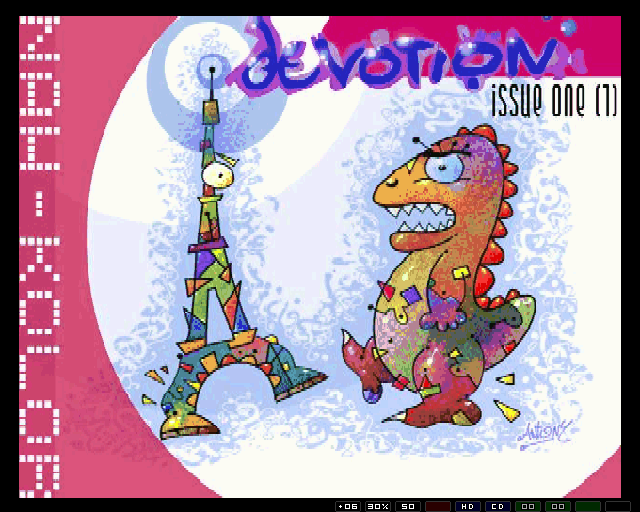 |
||
| File: | NK_-_Devotion_1.lzx | |||
| Download: |  |
|||
| Size: | 789.53 KB | |||
| Clicks this month: | 0 | |||
| Overall clicks: | 0 | |||
| Author: | Nah kolor | |||
| Author website: | n/a | |||
| Alternative Download: | n/a | |||
| Rating: |          
|
|||
|
This download was added on Mon Sep 12, 2016 1:04 pm by AmigaDemos No downloads counted up to now... |
| Demo tested on/with: | WinUAE |
| Requires: | Amiga 1200 |
| How the demo works: | Notes for RTG users
=================== Devotion is optimized for a 640x256 display, and looks slightly strange in other modes. It has been tested on a Cybervision 64/3D under Picasso96. If you want to create a 640x256 mode for your Picasso96 based display, it is really very easy. It should also be possible to create such a mode for CGFX, but as I don't use it, the details are not included here (anyone?) Although devotion will work happily with either AGA or RTG, on slower CPUs it is a lot faster to use AGA. On my 030/25, page rendering is noticeably much faster under AGA. An 040 or 060 should in theory be able to make up for this, as the speed loss is the CPU doing the work of the blitter. Note that the taller the screen is, the slower devotion will be. 1280x1024 is painfully slow on the 030/25, but it all looks too small anyway Disclaimer ========== You can break your monitor by playing with Picasso96Mode. You follow the actions described in this document ENTIRELY AT YOUR OWN RISK! This worked 100% for the author, and should work fine with all MODERN SVGA monitors. The author takes no responsibility for any consequences of the use or misuse of this information. By following these instructions, you are agreeing to be bound by the above statement. How to go about creating a 640x256 mode ======================================= 1. Load up Picasso96Mode 2. Make sure the correct GFX card is highlighted 3. Click on the "New Item" icon, and drag&drop it over the resolutions (it should say "New Resolution") 4. Go to the width and height boxes and change it to 640 x 256. Give it a new name if you like. 5. Click on the "New Item" icon, and drag&drop it over the modes (it should say "New ModeInfo") 6. Click on "Edit" and use the cursors to centralize the new mode (use your monitor controls also) 7. If the mode is flickery, try upping the clock speed. If the screen goes black and/or your monitor emits a high pitched whine, PRESS ESC IMMEDIATELY! 8. Click Save, then reboot 9. Configure devotion to use your new mode Easy huh? Any questions: mrtickle@amiga4k.ndo.co.uk |
| Download statistics | Overview list for all downloads |